Security Policy
General rules for safe use of the Internet
1. You should have the following installed and running on your computer:
- anti-virus software, with updated virus signature database,
- firewall with the newest policies and rules,
- tools for detecting malicious software (malware, spyware, trojan, keylogger, etc.).
2. As frequently as possible update your operating system and Internet applications used (browsers, email clients, etc.), by installing patches published by producers, correcting errors in the operating system and applications. Use known and protected sites of the producers publishing patches.
3. Proceed with caution while copying files from the Internet or opening email attachments regardless of the source.
4. Do not install unknown programs received via electronic mail or downloaded from suspicious websites.
General rules for safe use of ESKOM website
1. Provide data required for authentication (username, password) only on the official ESKOM website.
2. If possible, avoid using ESKOM website in places such as: Internet cafés, public Internet access points (e.g. libraries). If it is necessary for you to log in such places, make sure that the computer has firewall and anti-virus software running. Having completed the work, make sure to delete your data from the browser cache.
3. Do not answer any email containing requests to disclose or verify your personal data, or confidential data such as login or password. Emails from ESKOM never contain requests for your password!
Recommended configuration of browsers for ESKOM store account:
1. To use ESKOM account, it is recommended to use the newest versions of the following browsers: Internet Explorer, Firefox.
2. It is possible to use ESKOM account on other browsers, provided that the following conditions are met:
- enabled Java Script,
- enabled temporary files of cookie type,
3. It is recommended to install the newest patches to the Internet browser used, which allows the browser to be protected from the detected deficiencies and potential threats.
4. Make sure that the browser you use has cookie files enabled and that ESKOM website has no temporary files settings blocked.
Instructions for encryption of emails addressed to ESKOM – PDF